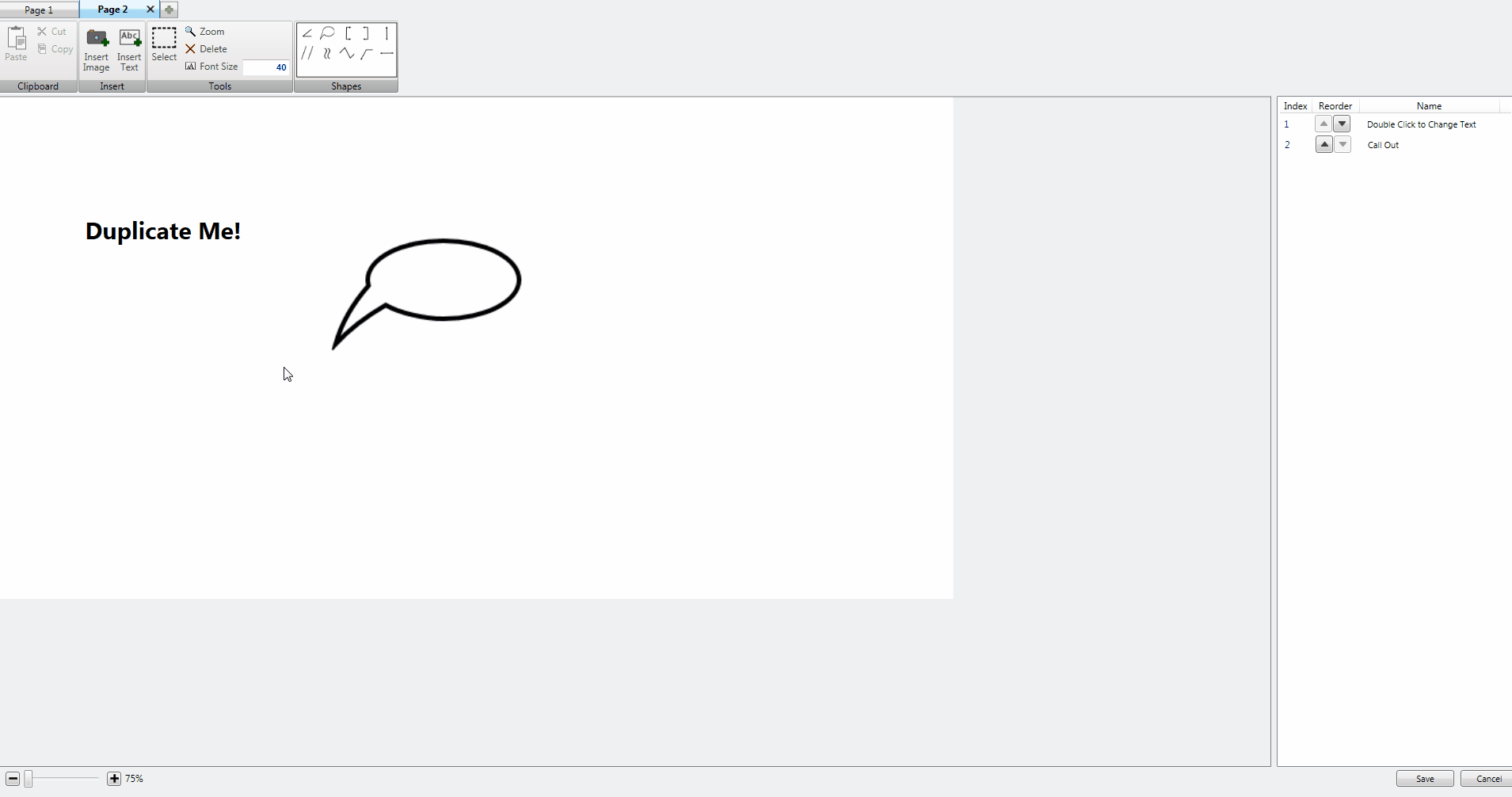|
<< Click to Display Table of Contents >> Image Editor - Cut, Copy, Paste |
  
|
|
<< Click to Display Table of Contents >> Image Editor - Cut, Copy, Paste |
  
|
The Image Editor has the ability to Cut, Copy, or Paste single objects. To Cut, Copy, or Paste select the object you would like to duplicate then either the Cut Button or Copy Button in the Clipboard section or by using ctrl + x (Cut) or ctrl + c (Copy). Then once you have the object either copied and cut select the Paste Button in the Clipboard section or use ctrl + v (Paste) to make a duplicate in the Drawing Space.
image animated