|
<< Click to Display Table of Contents >> Basic Roll Geometry Section |
  
|
|
<< Click to Display Table of Contents >> Basic Roll Geometry Section |
  
|
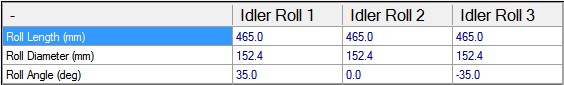
This section within the idler roll definition table allows the user to change the basic geometry and orientation of the rolls.
•Roll Length – This is the length of the roll aligned with the roll (not horizontal length).
•Roll Diameter – This is the diameter of the roll
•Roll Angle – This is the angle as measured from horizontal in which the defined roll is oriented. Positive angles rotate the roll clockwise. Negative angles rotate the roll counter-clockwise.