|
<< Click to Display Table of Contents >> Open File |
  
|
|
<< Click to Display Table of Contents >> Open File |
  
|
To open an existing Belt Analyst™ file, single click on the "Open" menu item.
•A dialog box will open that will allow the user to select from an existing Belt Analyst™ file ending with the three character suffix ".an2", or ".an2x" for version 14 and up (i.e., Conveyor1.an2 or Conveyor1.an2x).
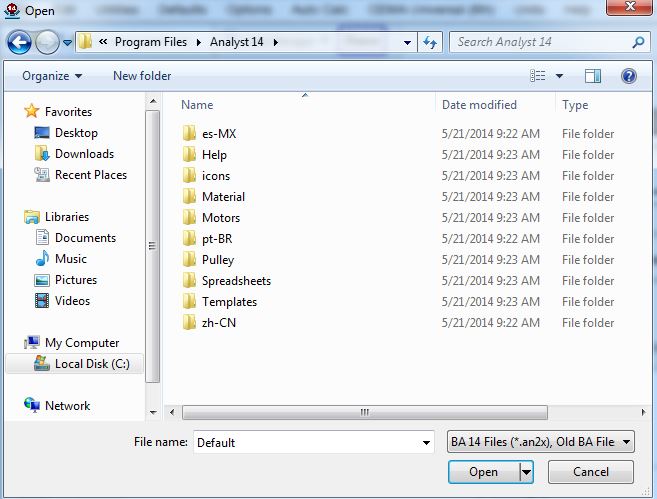
When Belt Analyst™ first opens up, the last file that was saved is automatically opened as the default file. If this file is corrupted for any reason, a standard default file is opened.
Files can be imported from some other conveyor design programs by selecting the appropriate file extension in the "Files of Type" box on the Open file dialog screen. A series of informational messages will assist in converting the data into a Belt Analyst™ format. BA can not write data into another programs format; however, once it is loaded the new data can be saved as a BA file.
•Files created by the Belt Stat® program have a file extension of *.bsi
•Files created by the Statix® program have a file extension of *.stx