|
<< Click to Display Table of Contents >> Check for Program Updates |
  
|
|
<< Click to Display Table of Contents >> Check for Program Updates |
  
|
To check from program updates, click on the Help tab in the menu bar.
![]()
Select "Check Program Updates" from the side menu.
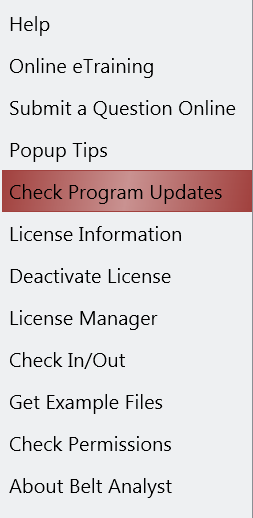
At the top of the window, you will see your current version number, and the most recent release number. If your current version is not up to date, you can click on the download button to get the latest version. After you run the setup file, your version will be updated.
