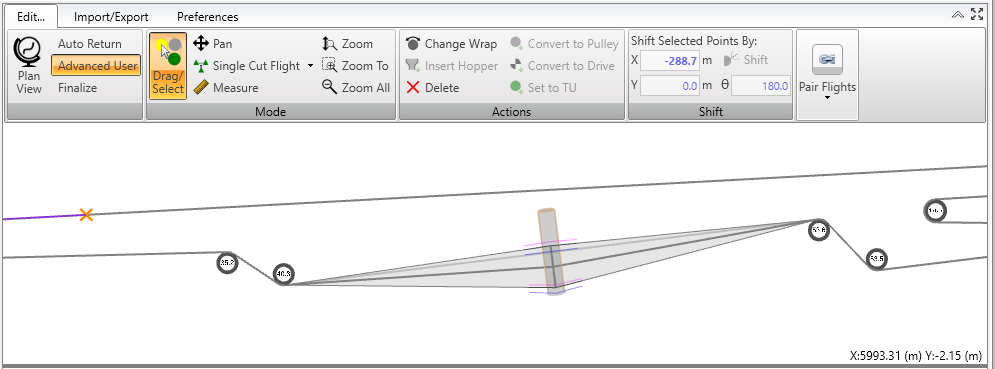|
<< Click to Display Table of Contents >> Belt Turnover |
  
|
|
<< Click to Display Table of Contents >> Belt Turnover |
  
|
Available in v12 and higher
Available in All versions
Updated in v20.1
For a number of reasons, a belt turnover is used to turn the belt over on the return side so the bottom of the belt on the carry side is the bottom of the belt on the return side. This is done with a series of pulleys that turn the belt 180°; there is one at the tail end and one at the head end.
Turnovers can be evaluated In the Home > Belt > Turnover tab. The use of turnovers is designated by the check-box.
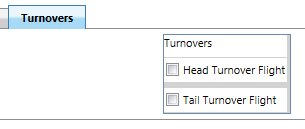
The user input to the transition design includes:
•The location of the turnovers must be input by entering the flight segment from the profile,
If the profile changes, this flight segment number may need to be updated.
•The Length of the turnover,
A typical length to accomplish the turnover is 12 times the belt width.
•The number of Intermediate Rolls in the turnover, 1 or 3.
Since the twisting of the belt introduces abnormal belt tension they should be estimated and evaluated. These are shown on the turnover table.
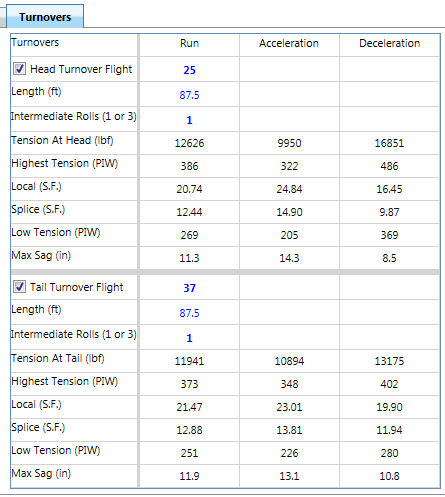
The tension are also shown on the main page tension curve for the selected turnover.
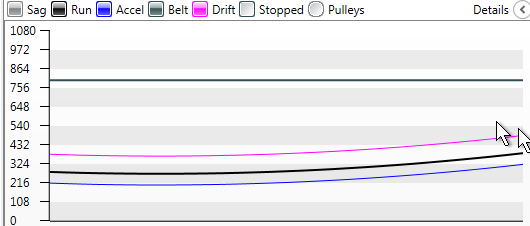
Turnovers and their calculated sag positions are drawn in the 2d profile drawing when user has selected the "Advanced User" mode of profile input. Within the turnover drawing, the shaded area for a turnover represents the calculated belt position (including belt sag) for the currently selected calculation case. At the center of the turnover, there will be pink and blue lines showing the maximum and minimum belt positions (including belt sag) for all calculation cases (accounting for starting and stopping tension variations).
Please note that the turnover will be drawn at the flight input location provided in the turnover input table.