|
<< Click to Display Table of Contents >> Belt Flap |
  
|
|
<< Click to Display Table of Contents >> Belt Flap |
  
|
Available in v12 and higher
Available in Pro and higher
Updated in v20.1
Belt flap is the dynamic vibration in a belt that generally appears as the belt bouncing vertically between idlers.
The likelihood of flap is displayed in a chart showing estimated flap mode along the conveyor. Two charts are available:
•In the Home > Profile tab > Flap Mode tab chart, the flap mode is shown for the current operating case.
•In the Case Manager > Flap Mode/Station menu item, the flap mode is shown for all the selected operating cases.
Belt flap is almost always confined to the return side of the belt and particularly on unloaded sections with flat or nearly flat return idlers.
In Belt Analyst, the calculation is only done on unloaded belt sections with idlers angle less than 20 degrees.
It should be noted, idler run-out expressed as total indicated run-out or TIR can contribute or cause belt flap also, but Belt Analyst is assuming proper TIR is available and poor TIR is NOT being used in this calculation.
An accurate calculation of the harmonic frequencies that can exaggerate belt flap is complex but the program predicts this behavior by simplifying methodology. Therefore, the results should be considered estimates.
If problems are identified in Belt Analyst, the solutions might be as simple as slightly changing the idler spacing in certain sections. If a solution is more difficult, a more accurate calculation using FEA should be performed to confirm the results.
String theory assumes the belt is a vibrating string. This approach is used when analyzing single roll idlers.
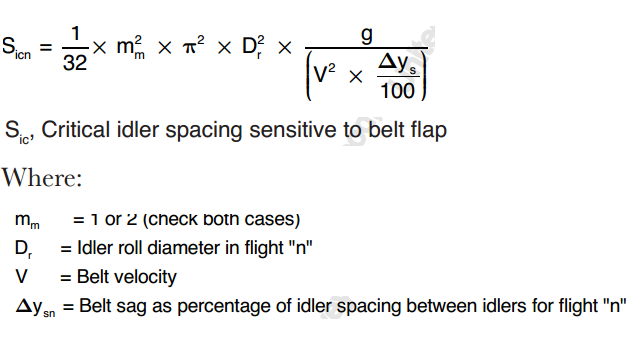
The frequency all along the return strand of the conveyor is calculated and plotted with the 1st and 2nd harmonic mode. If any section of the conveyor passes through either mode 1 or 2, it will highlight that section RED and turn the folder label RED. By running the mouse over the RED section, the user can read in the bottom right hand corner exactly where these critical areas are. The user can split these section into separate flights and adjust the idler spacing in these flights which should eliminate the problem (Figure 3).
Mode 1 problems will be the most severe but both mode 1 and 2 should be considered and mitigated if possible.
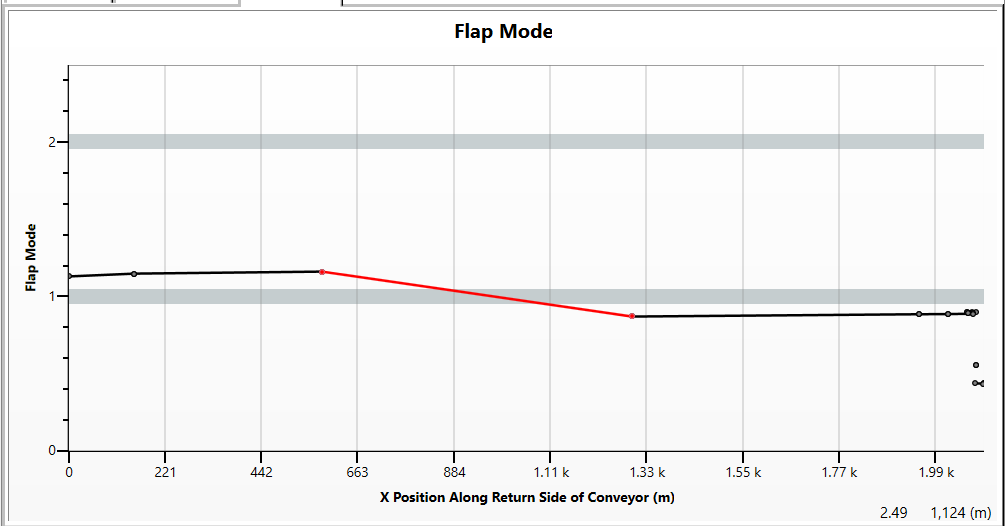
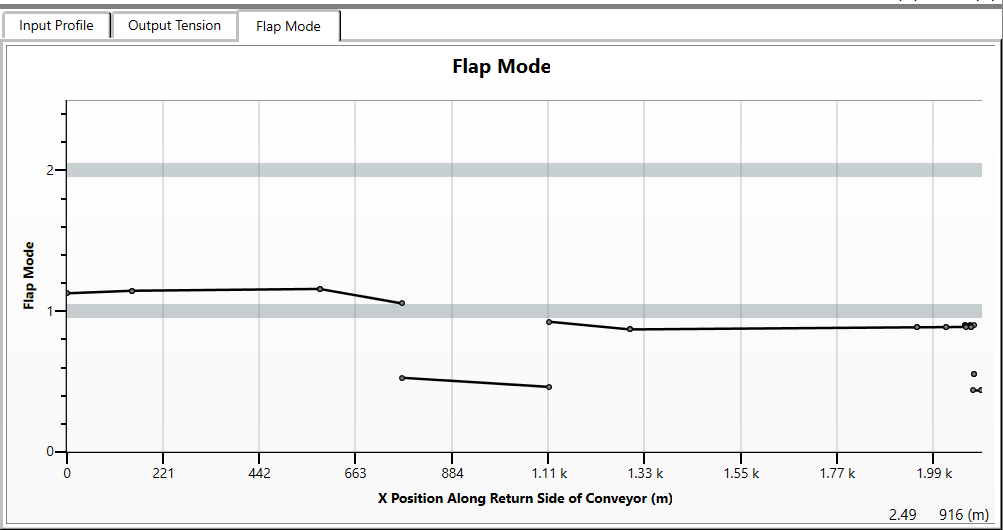
The chart can be saved by utilizing the pop menu when right-clicking on the flap mode chart.
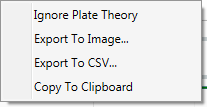
See Also:Flap Mode Summary