|
<< Click to Display Table of Contents >> Profile Input Auto Return/Advanced User |
  
|
|
<< Click to Display Table of Contents >> Profile Input Auto Return/Advanced User |
  
|
The profile view allows for the input of the conveyor's geometry, loading pattern and equipment detail by flight segment. There are two different approaches for describing the profile - the Auto Return and Advanced User. This is selected on the profile window menu bar.
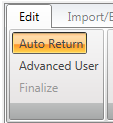
This approach assumes that the flight segments on the return side of the conveyor are the mirror image of those on the carry side.
•In this mode, the program does not require that a belt segment be included between adjacent pulleys.
•Return flight profile can not changed.
•When carry flight profile is changed, corresponding return side is also adjusted.
This simplifies data entree and may be true for simple conveyors. For many conveyors it is close enough to the actual to result in calculated drag, belt tensions and required power to be within the expected accuracy.
This approach allows and forces the user to enter carry and return side data independently.
When changing lengths and lifts on the carry or return side, the program will adjust the return side to ensure that the belt forms a continuous loop.
The overall length and lift of the conveyor will not be adjusted. The details of individual flight segments may need to be adjusted so the resulting profile is close to the previous version.
•When switching from Auto Return to Advanced User, the program will add belt segments between adjacent pulleys that do not have them.
•When switching from Advanced User to Auto Return, the program will add/delete/change flight segments. This will typically result in loss of pulley data.
A typical input sequences is to first input data using the Auto Return since typically the return side of the conveyor does follow the carry side. This is then switched to the Advance User approach to add additional detail where pulleys are present, such as head, tail, drive, takeup.
Since the profile details may be changed when switching, the user should examine the results.