|
<< Click to Display Table of Contents >> Flight Inport Form |
  
|
|
<< Click to Display Table of Contents >> Flight Inport Form |
  
|
The Input Profile Form can be used to view and, to a limited extent, modify flight segment data imported from a drawing, Excel or text file.
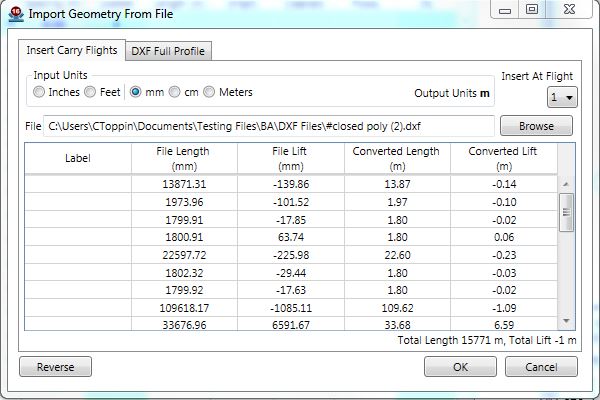
•A new input file can be selected by specifying a path in the Input File box. The Browse button can be used for file selection.
•The input units can be specified in the input units selection area.
•The output units are the units currently selected for BA (English-feet or Metric-meters).
•The direction of the flight segments can be reversed with the Reverse button. (BA requires flight segments be listed from tail to head.
•New in 16, the user can now specify which carry flight to import at using the drop down list.
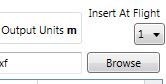
•Clicking the OK button will transfer the data to the Flight Data spreadsheet in BA.
The flight segment data cannot be modified at this point, however it can be changed once it has been imported into the BA spreadsheet.