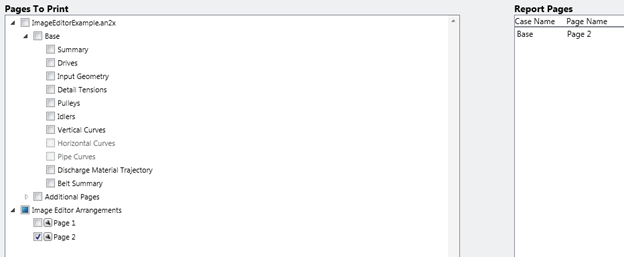|
<< Click to Display Table of Contents >> Image Editor - Print |
  
|
|
<< Click to Display Table of Contents >> Image Editor - Print |
  
|
To print your image Editor Arrangement Pages select them from Pages to Print on the Report Tab.