|
<< Click to Display Table of Contents >> Slider Bed Tab Details |
  
|
|
<< Click to Display Table of Contents >> Slider Bed Tab Details |
  
|
Auto or User mode is selected at the top.
•When the auto mode is selected, the software selects the default friction factor values. (These values can be changed in the Default Values Screen.)
•In the user mode, the software user can select the bed friction factors.
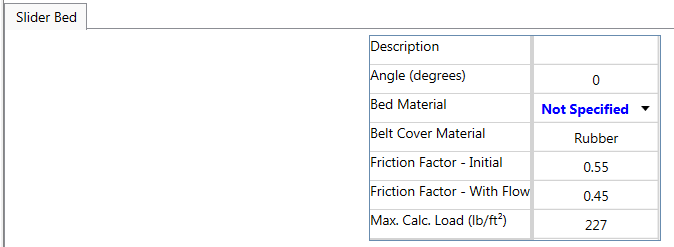
Everything in blue is editable. Everything that is red indicates an out-of-spec condition. Everything in yellow indicates a condition that should be reviewed by the user.
•The Description box allows the user to input a short text description of the slider bed.
•The Bed Material indicates the bed material. The description entered does not affect the calculations.
•The Belt Cover Material is taken from the Belt Analyst II data. At this time, the only cover material allowed is rubber.
•Friction Factors are included for both the initial startup condition and for after flow has been achieved.
•Maximum Calculated Load.