|
<< Click to Display Table of Contents >> Multiple Idlers |
  
|
|
<< Click to Display Table of Contents >> Multiple Idlers |
  
|
Available in v16.1 and higher
Available in Suite
Updated in v16.1
The user can define multiple idler sets and define which flights they should be used on.
Click here to watch a video on Multiple Idlers Sets.
The green plus ("+") button in the corner of the idler tab will add a copy of your current default Carry Idler.
You can also right click to access a menu that allows a copy of either the default Carry or the Return Idler to be added.
Right clicking on one of these extra idlers will show an option for removing them as well.
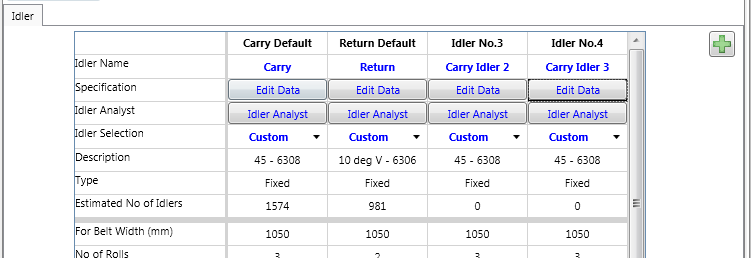
In the Profile tab, there is a column to specify which idler set each flight uses. Click on the drop down menu to select which idler set the flight uses.
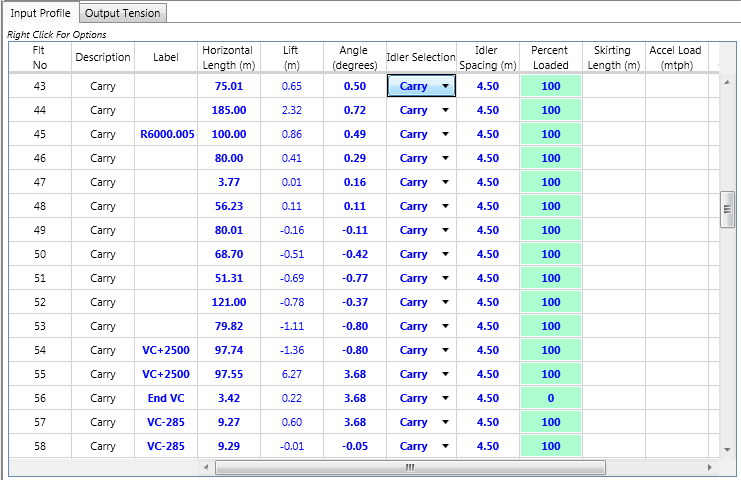
The default carry idler set can only be used on the carry side. The default return idler set can only be used on the return side. The added idler sets can be used as either carry or return.