|
<< Click to Display Table of Contents >> Drawing Display |
  
|
|
<< Click to Display Table of Contents >> Drawing Display |
  
|
There is a window on the right side of the main screen display data to display drawing that can assist the user in the progress of the feeder design.
The choices for display are:
•Nomenclature, Side View.
•Nomenclature, Top View.
•Nomenclature, Front View.
•Summary of Feeder Analyst™ conveyor data.
•Dimensioned drawing of bottom hopper opening.
•Dimensioned drawing of Cross section showing slider bed or carry idler, and showing feeder discharge opening.
Click on tab corresponding to display.
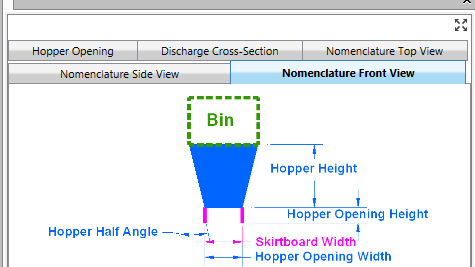
Click on arrow icon in upper right corner of display.