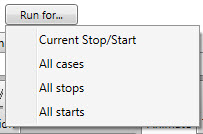|
<< Click to Display Table of Contents >> Simulate Button Bar |
  
|
|
<< Click to Display Table of Contents >> Simulate Button Bar |
  
|
The upper button bar includes buttons for running the simulation and a bar for displaying its progress.
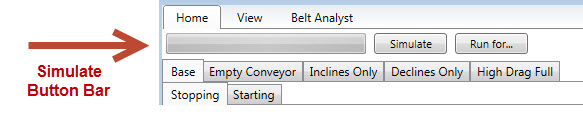
The first segment is the progress bar showing activity on calculating the current case.
The simulate button runs a simulate for the current BA and DA case selection.
The "Run for ..." button can run a series of simulations. These are described on a pull down listing:
•Current case Stop/Start
•All Cases: Run simulation for all cases (starting and stopping).
•All Stop Cases: Run simulation for all stopping cases.
•All Run Cases: Run simulation for all running cases.